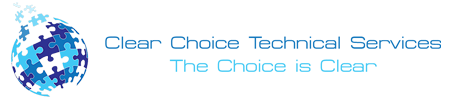All businesses can agree that one of the most critical and high-used equipment is the copy machine. It might not seem like the most exciting or appealing machine in the office. Still, all businesses depend on it every single day. From creating presentations to printing and copying numerous copies of documents and advertisements, a copy machine is a hot commodity in the office, and you would not want to do without it.
With that being said, just because you own a copy machine, it does not mean that you know everything that it can do. You might have heard of the term MFP or multi-function printers when someone is referring to a copy machine, copier, or even a small photocopier. These terms all refer to the same device as they are productivity enhancers for any business, may it be big or small.
Copiers can scan, print, fax, and copy, but aside from those features, copy machines and multi-function printers can also scan to email, allow a follow-me printing, scan to your online cloud, do enlargements, duplexing, collating, and binding.
A copier works on two different types of principles. It is stated that opposite charges attract. Because of this, the materials become more electrically conductive right after it absorbs electromagnetic radiation such as infrared, UV visible light and more. Most modern copiers rely on a technology known as xerography, which is a dry photocopying technique. It also involves using electrically charged particles to attract and then deposit toner particles onto a piece of paper.
To keep the quality of your copier, make sure that you keep some spare toner or ink cartridges. Always keep one extra ink cartridge or toner cartridge at your office. Printing is vital in an office, and productivity can drop if you run out of ink and can’t print anymore. Also, find the cheapest supplier and always use compatible cartridges.
Do not print personal stuff. Printing documents that are not work-related should be avoided. Do not scan your body parts as it can damage the printer. Do not kick or hit your printer. Do not play around with the printer if you do not know what you are doing. If the printer is not working, do not start unplugging it and turning it off. The issue could be with your computer, and everyone else can print fine.
The office copier is one of the most critical tools in your company. When it is down, your work comes to a halt, the productivity in the office declines as there will be many delays. Knowing how to care for your copier correctly is one of the essential parts of running a business. It can also help to minimize the chances of it breaking down or producing errors.
When maintaining a copier, make sure that you turn off the power first before cleaning it. This will protect you and the copier from electrical accidents. Use the right products and check with your manufacturer which products can be used for your copier.
If you are in El Paso and you are looking for a Copier in El Paso for your business, you may contact Clear Choice Technical Services in El Paso. You can ask about Copier Leasing Services in El Paso, Copier rental services in El Paso, and Copier Repair in El Paso.
It is also essential to load the paper properly to avoid jamming it into the copier. Ensure that you do not load any wet or folded paper into the machine as this could cause it to stop. It would be best if you also cleaned it regularly to help extend the copier’s life significantly.
If you own a copier in El Paso and need a copier repair, you can contact a local leasing company. They can assist you with questions about copier repair in El Paso.